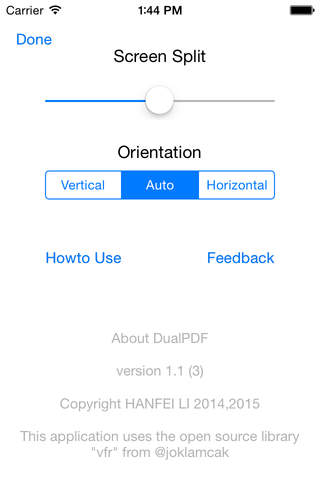DualPDF is a utility app which lets you open two (either the same or different) PDF files at the same time. For certain documents, this makes it easier to check reference or answers at ending sections.
Disclaimer: This application requires usage with "iCloud Drive". With current version, we do not provide other ways to transfer files between this app and your source.
** Open a document **
After open DualPDF, you will see two viewing areas. In each section just tap the “Tap to Open Document” button to choose a PDF file in iCloud. If you want to use other document providers, click “More” after tapping the open document button.
** Document providers **
There are document providers other than iCloud. Like Dropbox or Google Drive, they all provide online storage for your files. Install the apps with document provider capability and login to your account, then choose “More” when opening a PDF file in DualPDF. There you can enable or disable specific Document Providers.
** Navigate a document **
Moving among pages within a PDF document is the same as iBooks app. Pinch gesture will zoom current page. Double tap with one finger to scale up and double tap with two fingers to scale down.